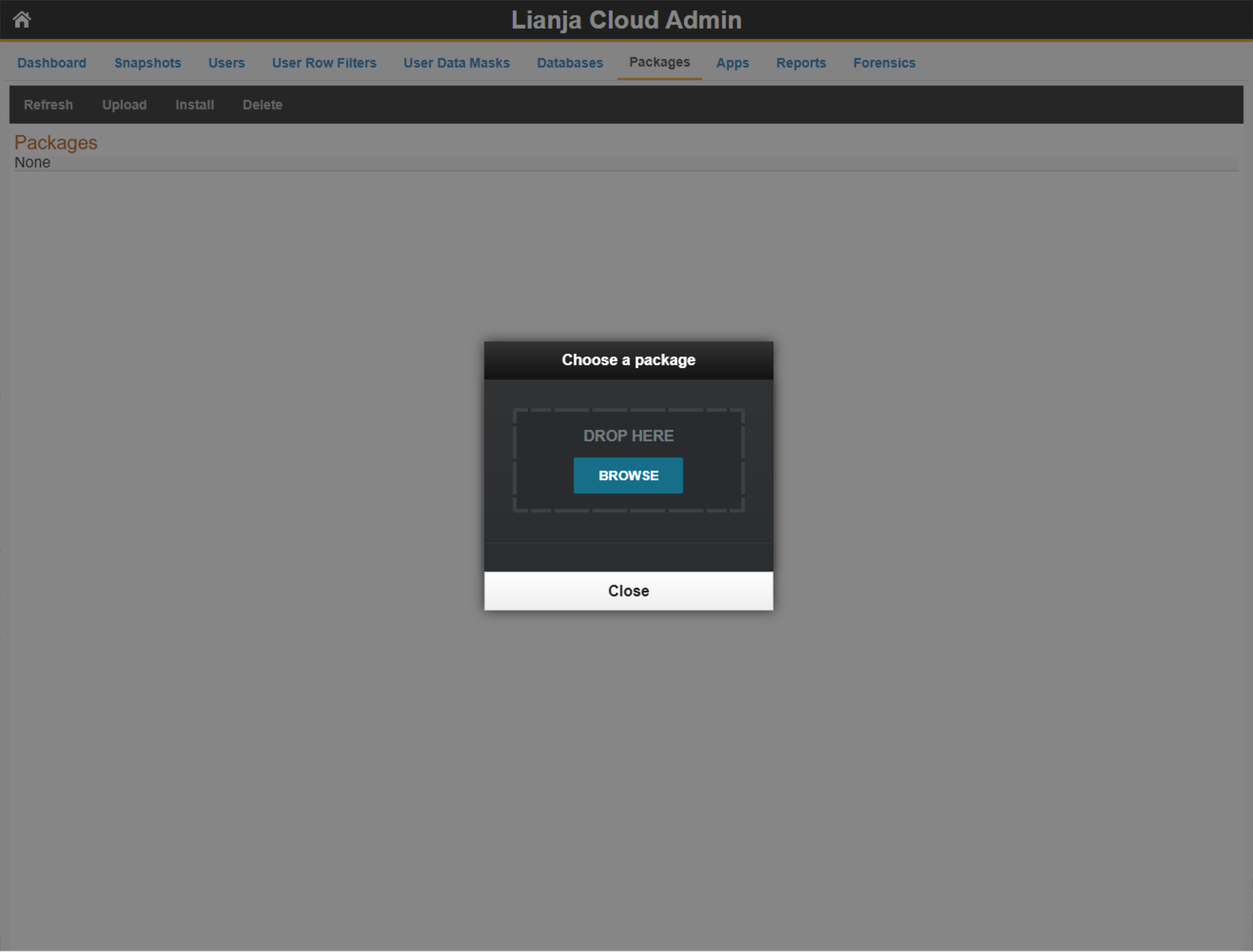Deploy
- Written by: LianjaDev
- Published in Develop-deploy-share
- Hits: 1271
In addition to being a complete IDE for visually developing Web and Mobile Apps, Lianja App Builder provides one click deployment of Progressive Web Apps directly into Lianja Cloud.
To simplify deployment Lianja incorporates a "Package Manager".
You create "Packages" in the "Deploy" workspace.
You "Add Files" to a package by selecting a "Deployment Target" then click the "Add Files" button. (see below).
You choose what you want to include in the package by selecting files from the "Deployment Files" selection tree.
Click the "Build" button to build a package.
You can upload packages to a "Deployment Target" by clicking the "Deploy" button (see below).
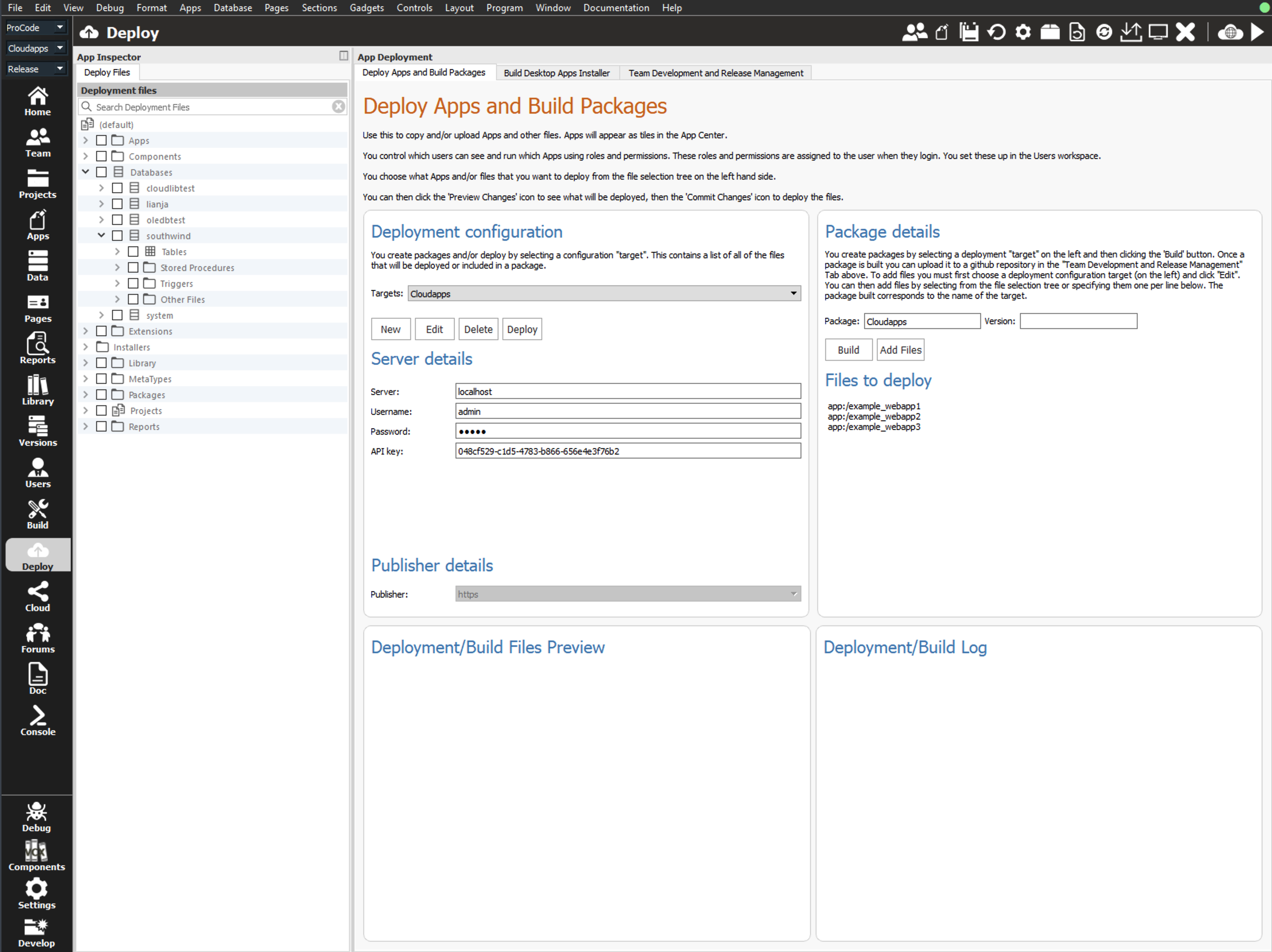
You can optionally create packages and upload them into Lianja Cloud using the Lianja Admin Console. This is the recommended method.