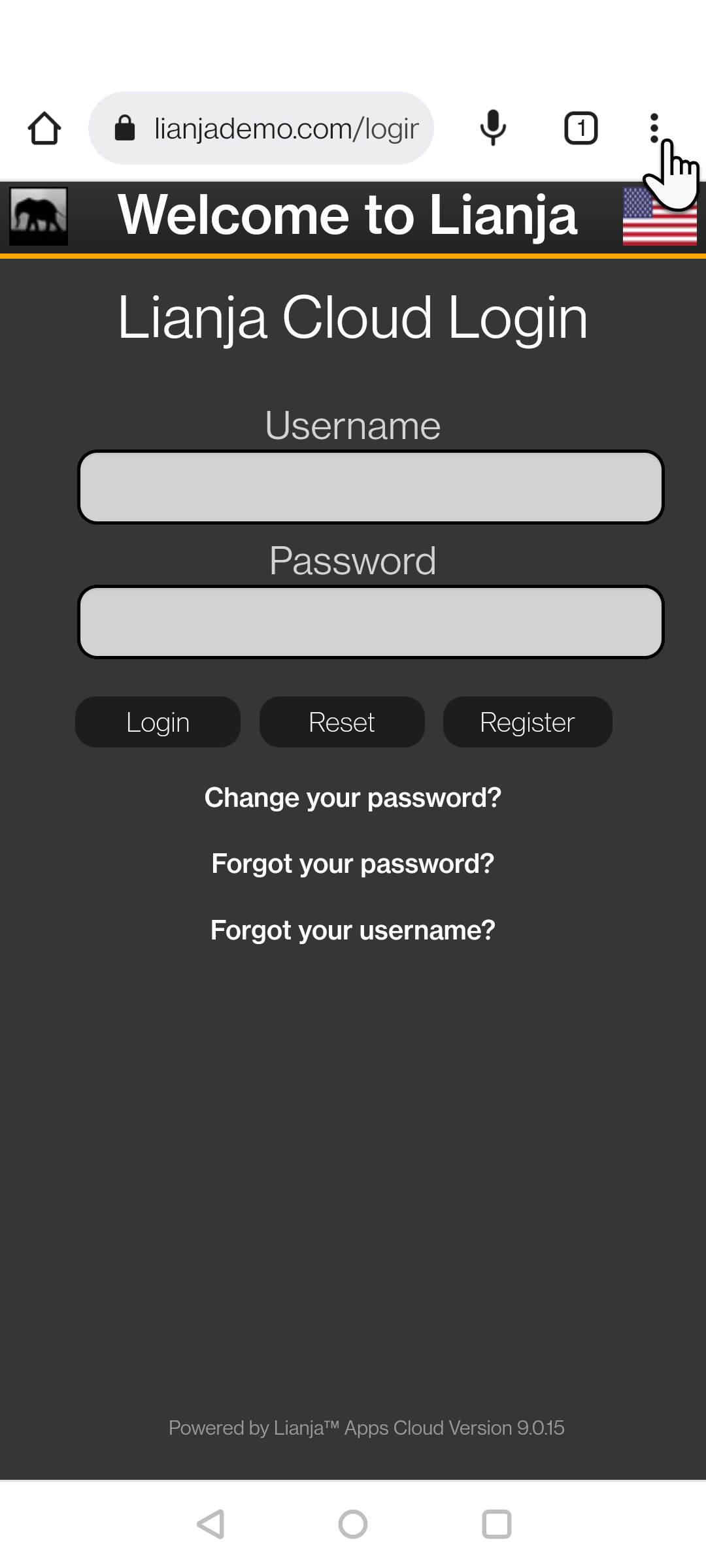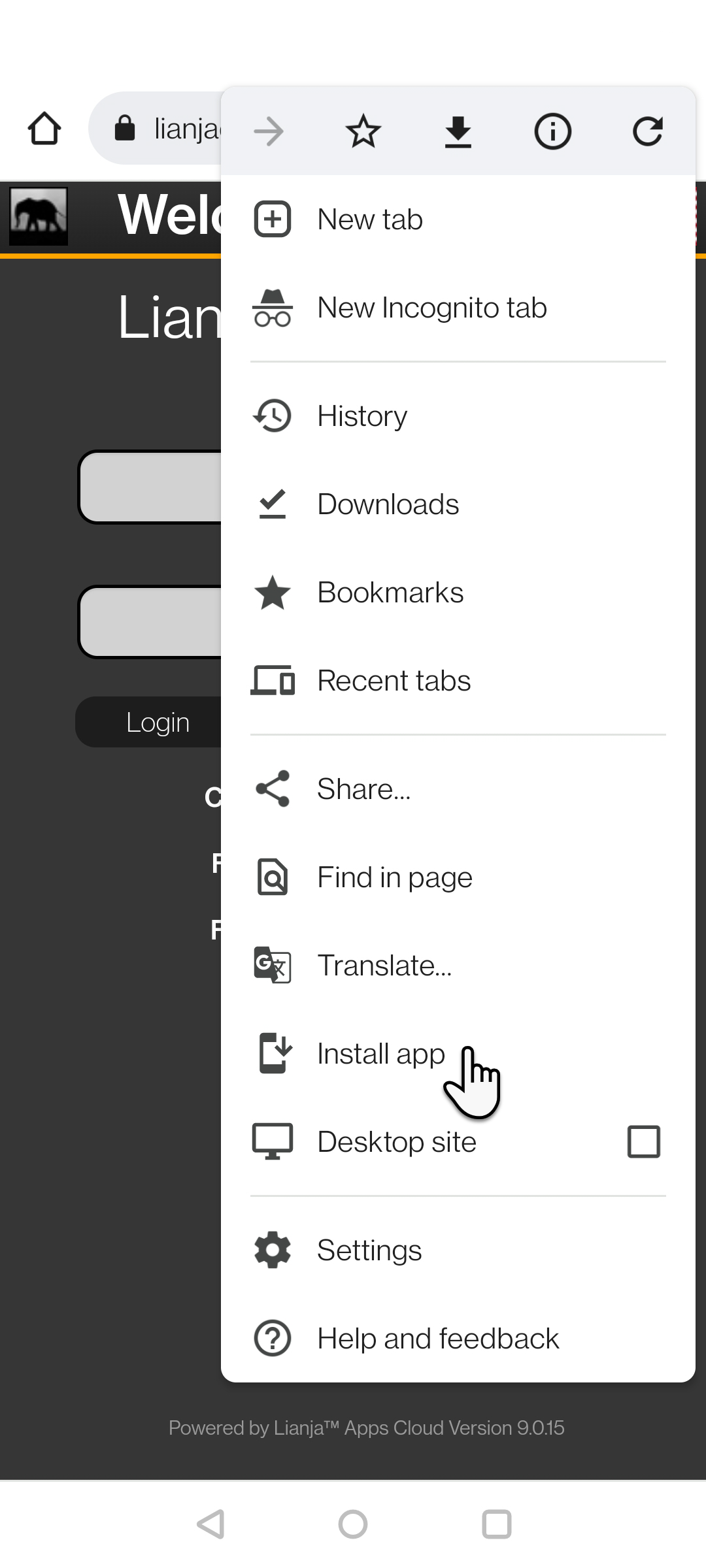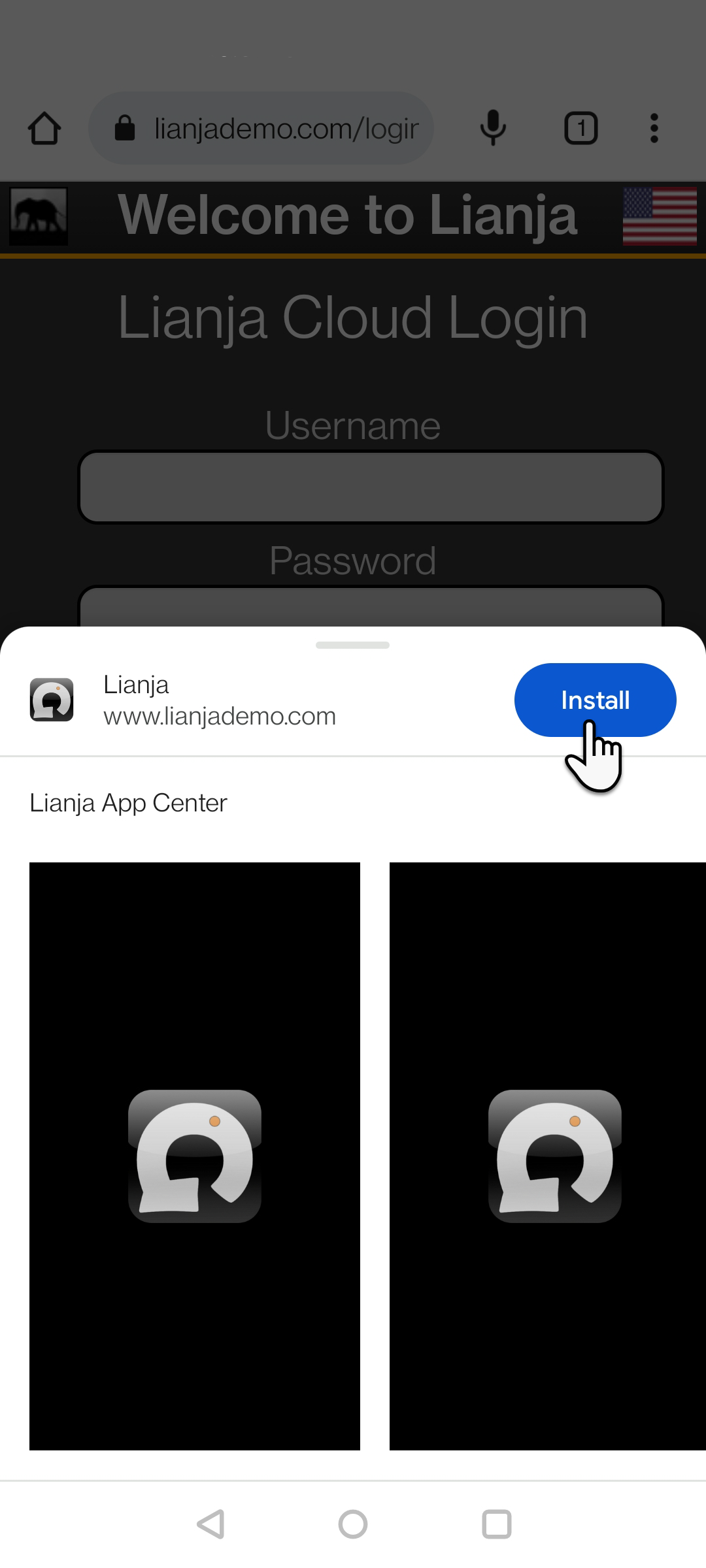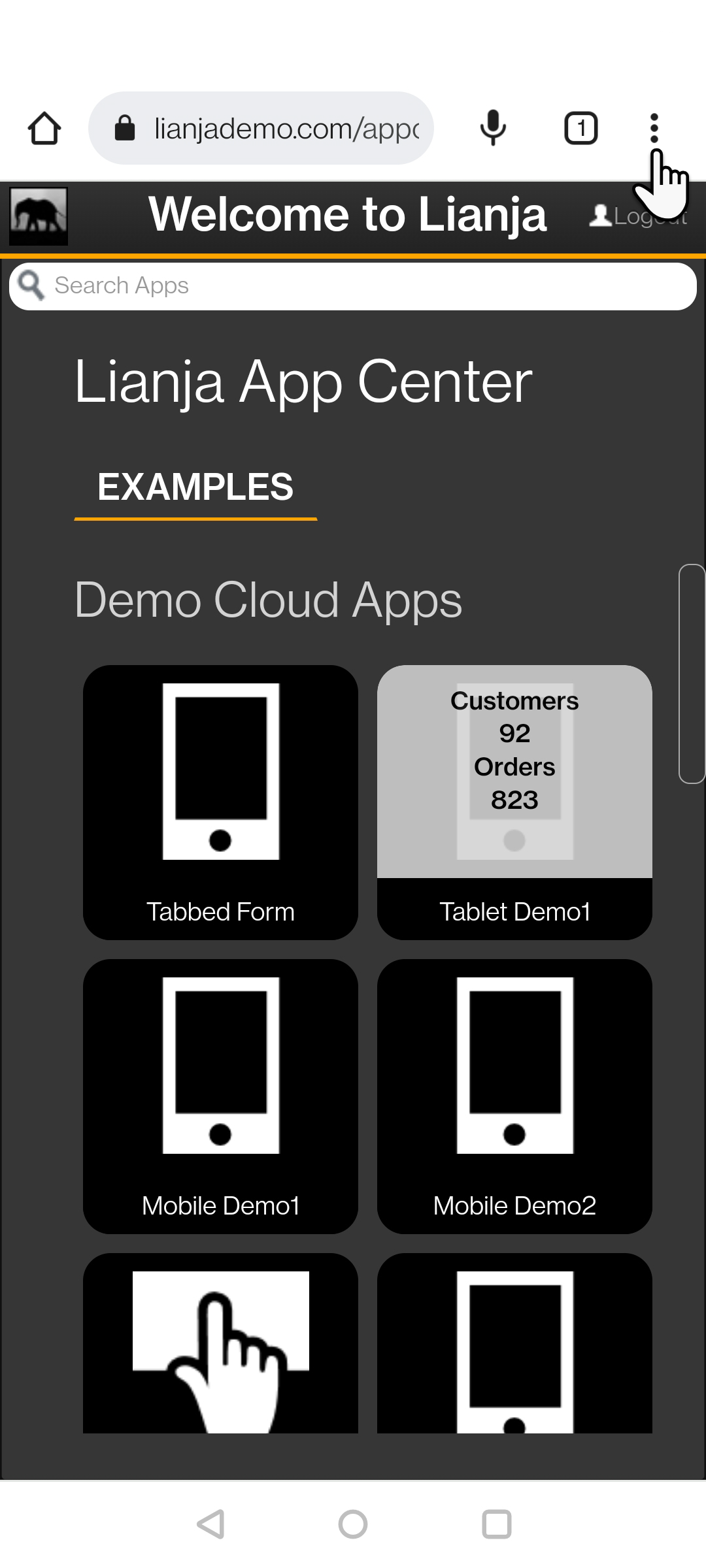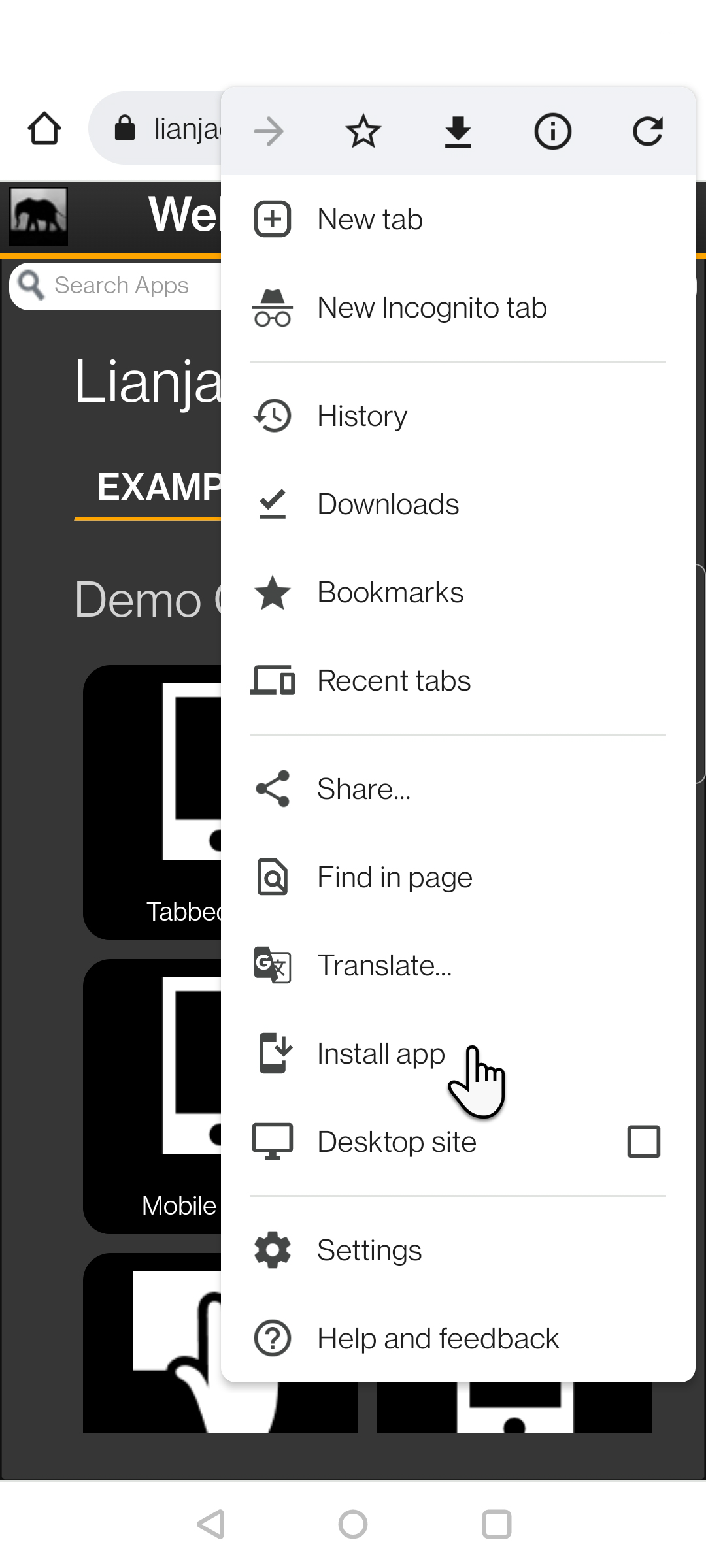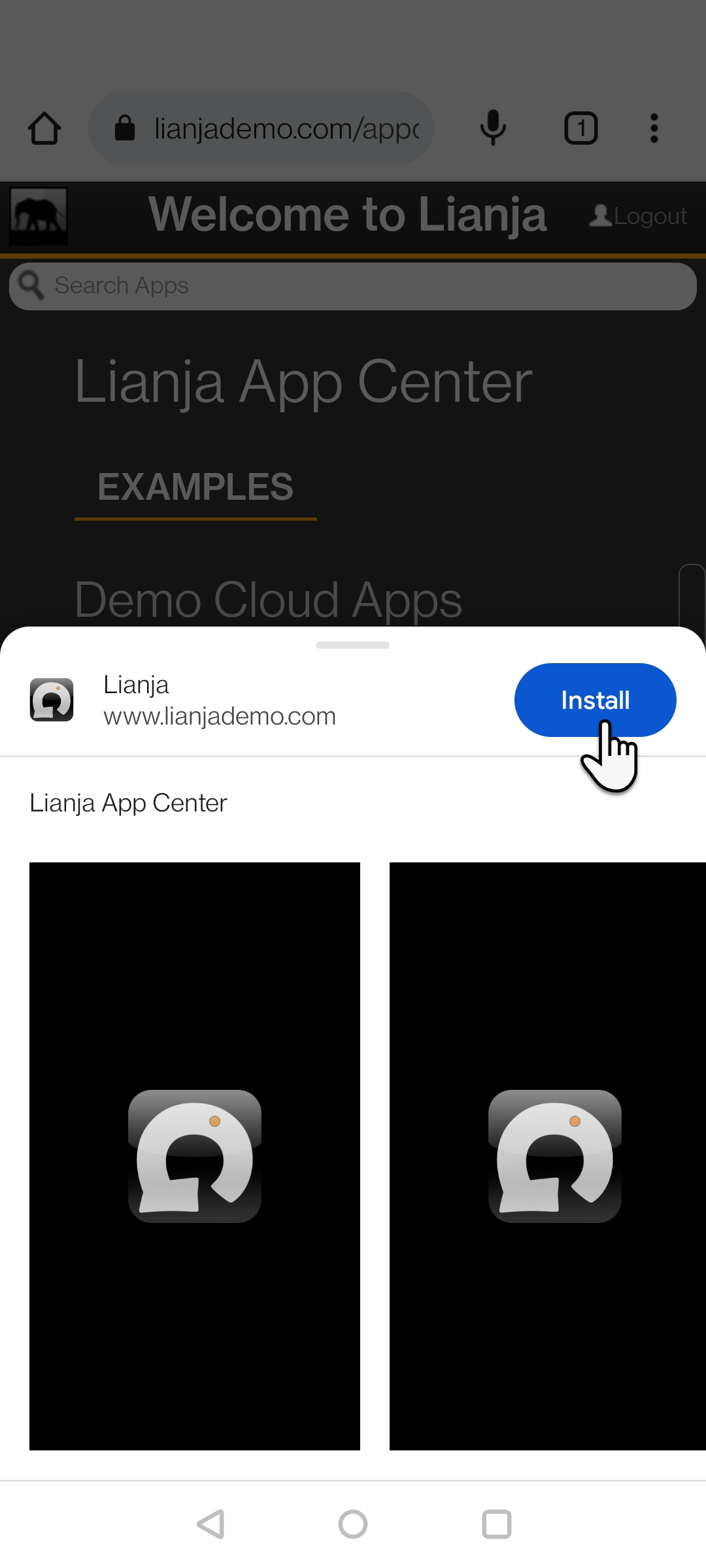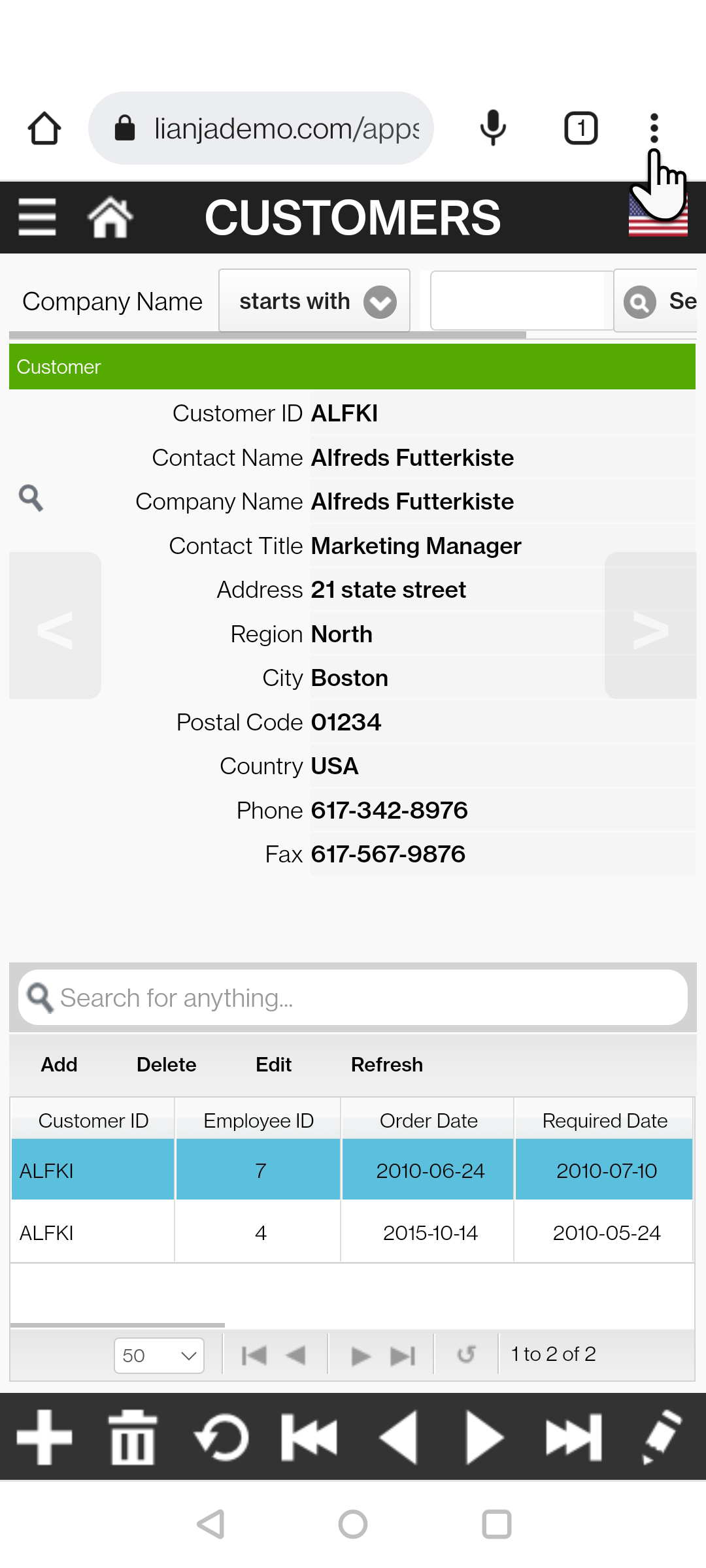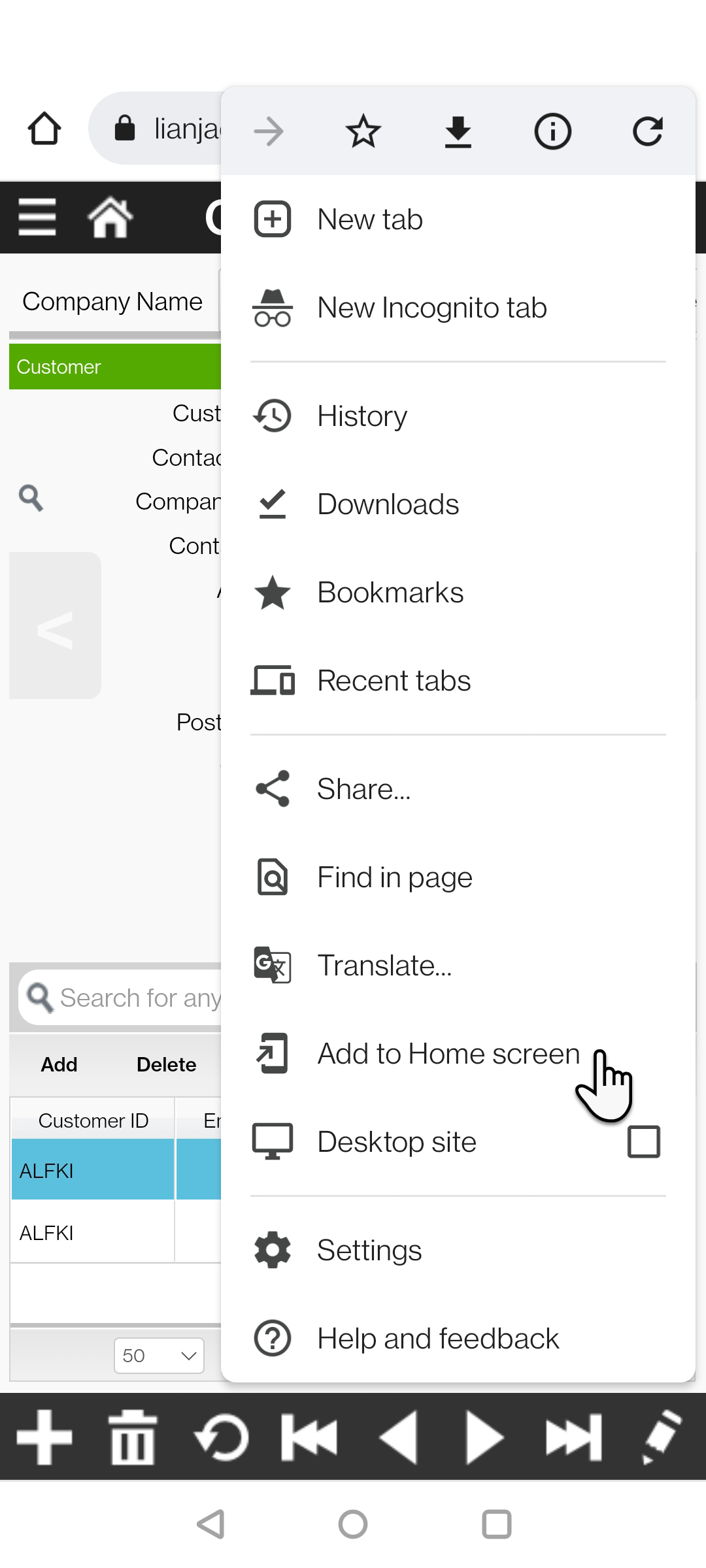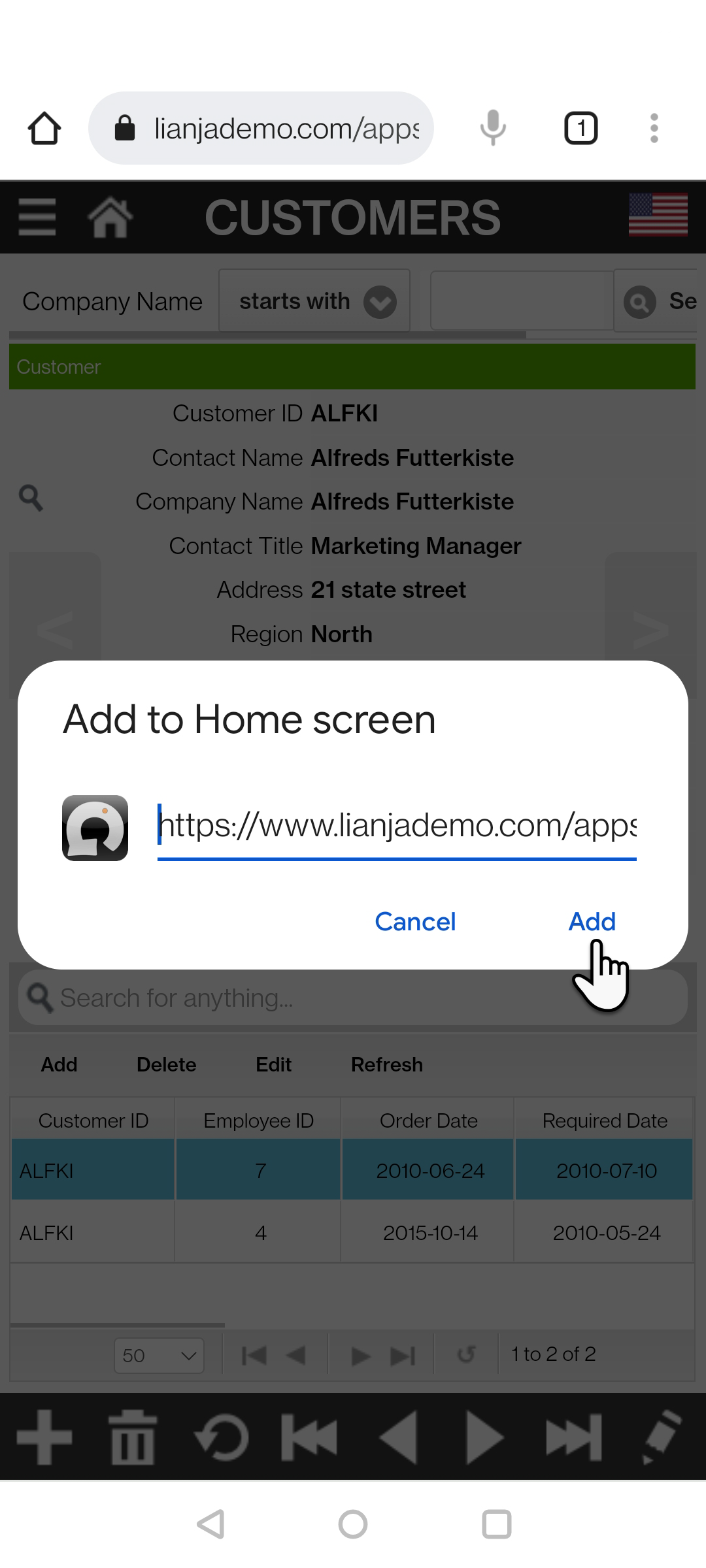Upload and Install Apps using the Lianja Admin Console
- Written by: Yvonne Milne
- Category: Blog articles
- Hits: 1061
Overview
The Lianja Admin Console Package tab allows you to view, upload, install and delete Lianja Package files containing Lianja Apps, data and any associated files.
The simplest way to do this is to use a Lianja Project to group all your files, then use the Build Project Package quick link to create a package file for upload.
Build Project Package
Make sure your project is open - here the project is demomobapps - then click the Develop button in the ModeBar and select Build Project Package.
Click Yes to proceed.
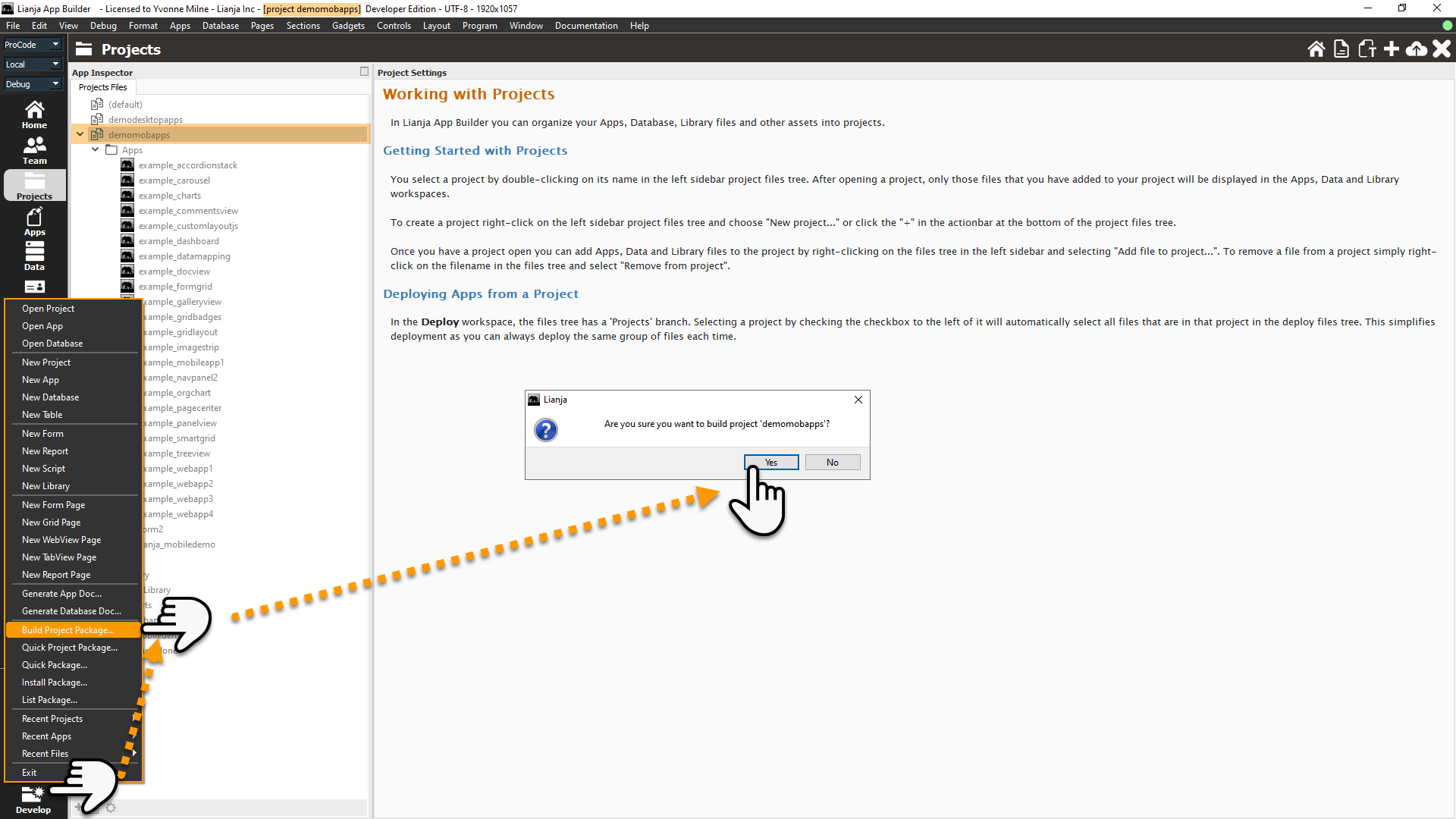
Upload Package
Open the Lianja Cloud Admin App on your Lianja Cloud Server:
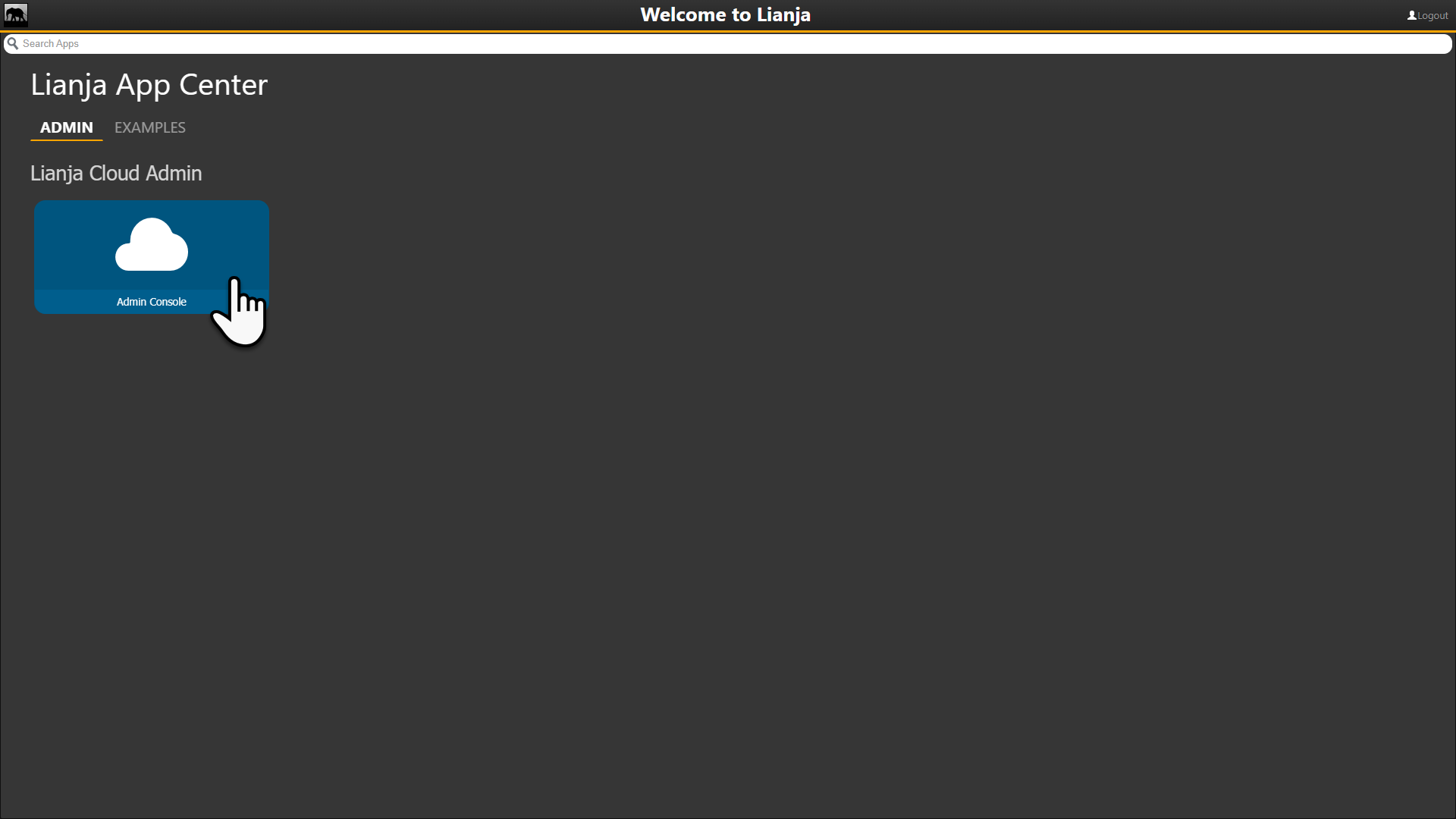
Select the Packages tab and click Upload:
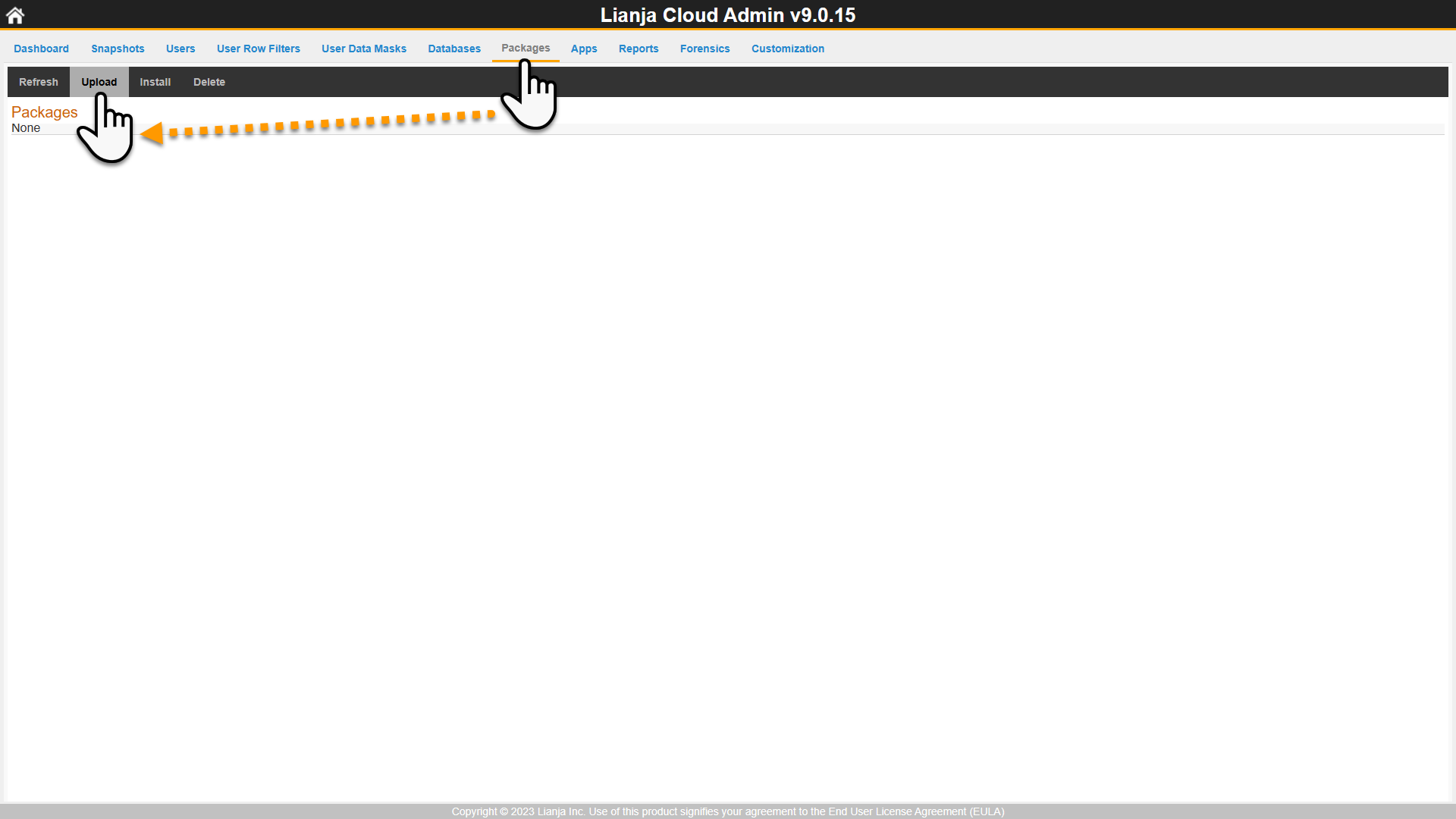
Browse the Lianja packages subdirectory for the package you created and drag and drop it in the uploader:
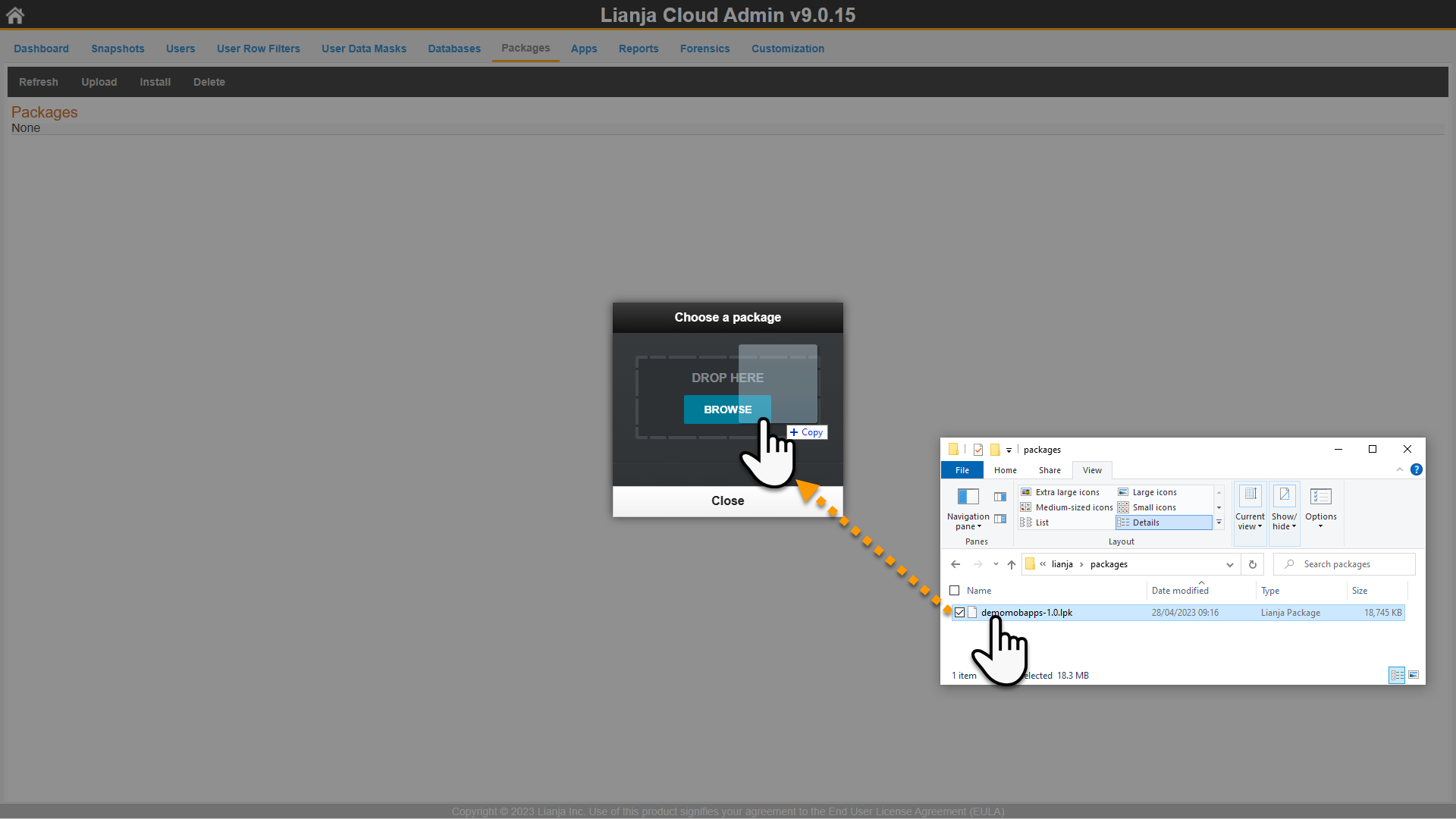
Your package will be uploaded:
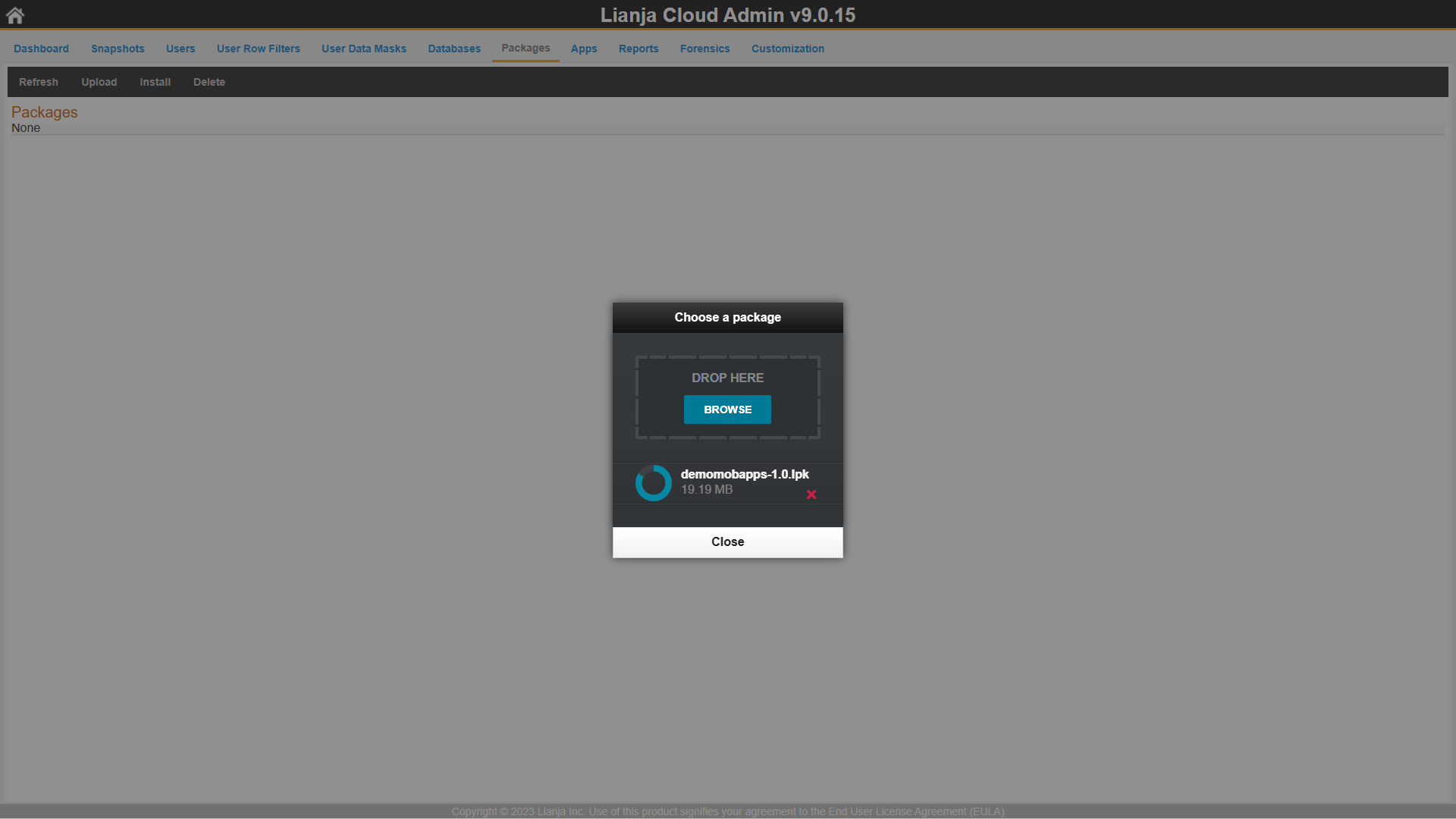
Once uploaded it will be listed in the Packages grid:
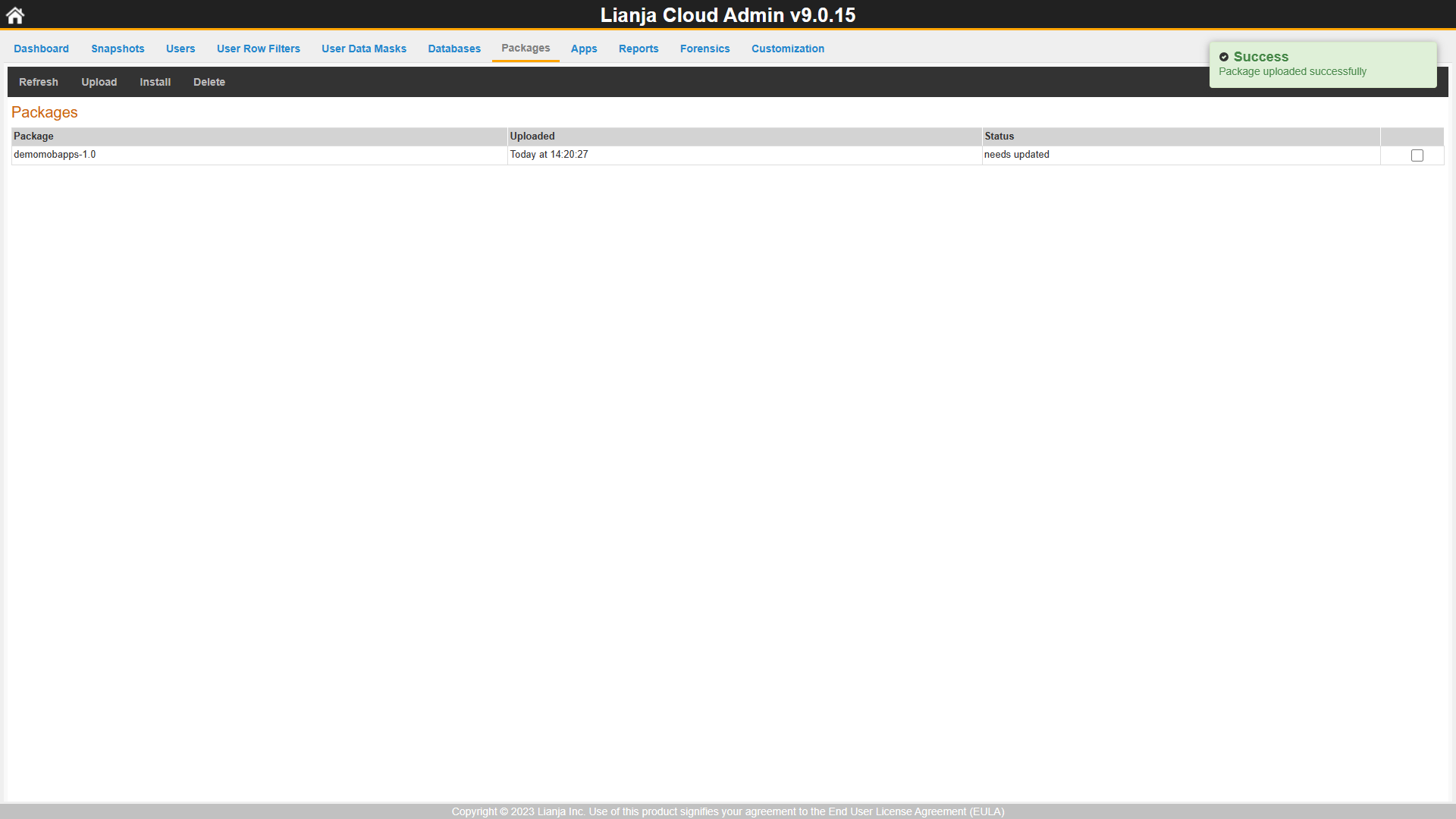
Install Package
To install your package, click the checkbox at the end of the row, then click Install:
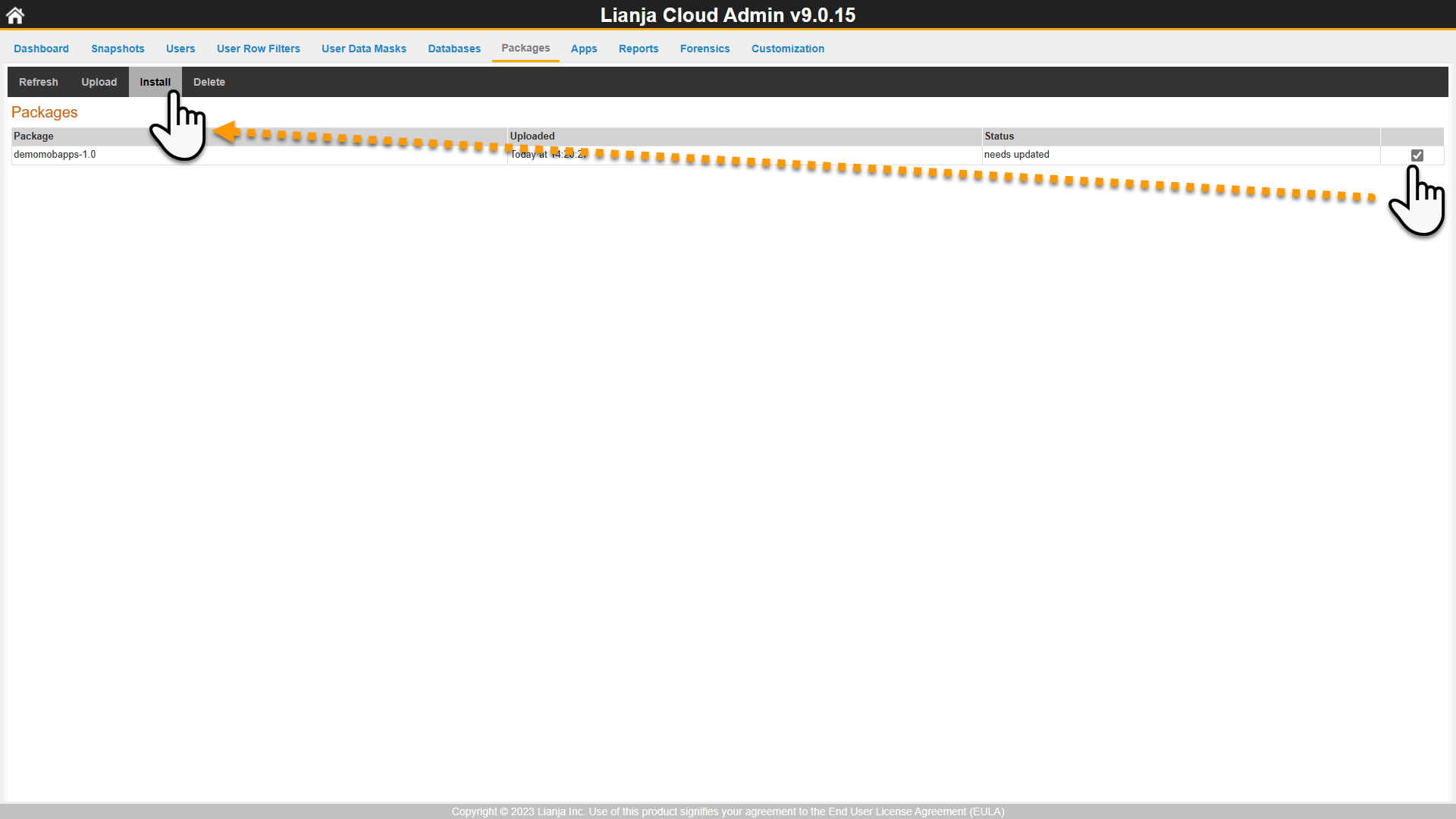
Click Yes to confirm the installation:
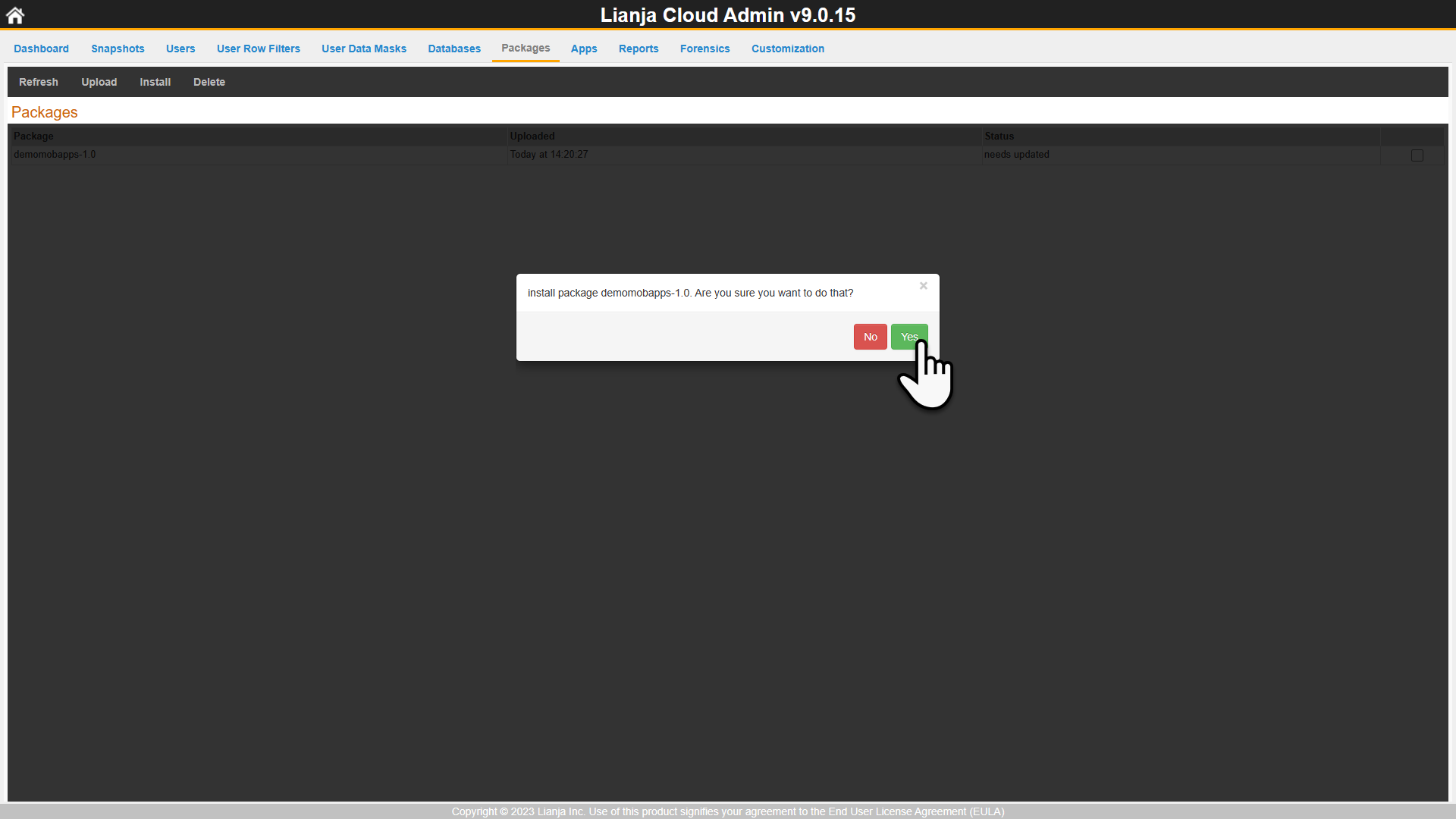
Once installed the status of your package will be updated in the Packages grid :
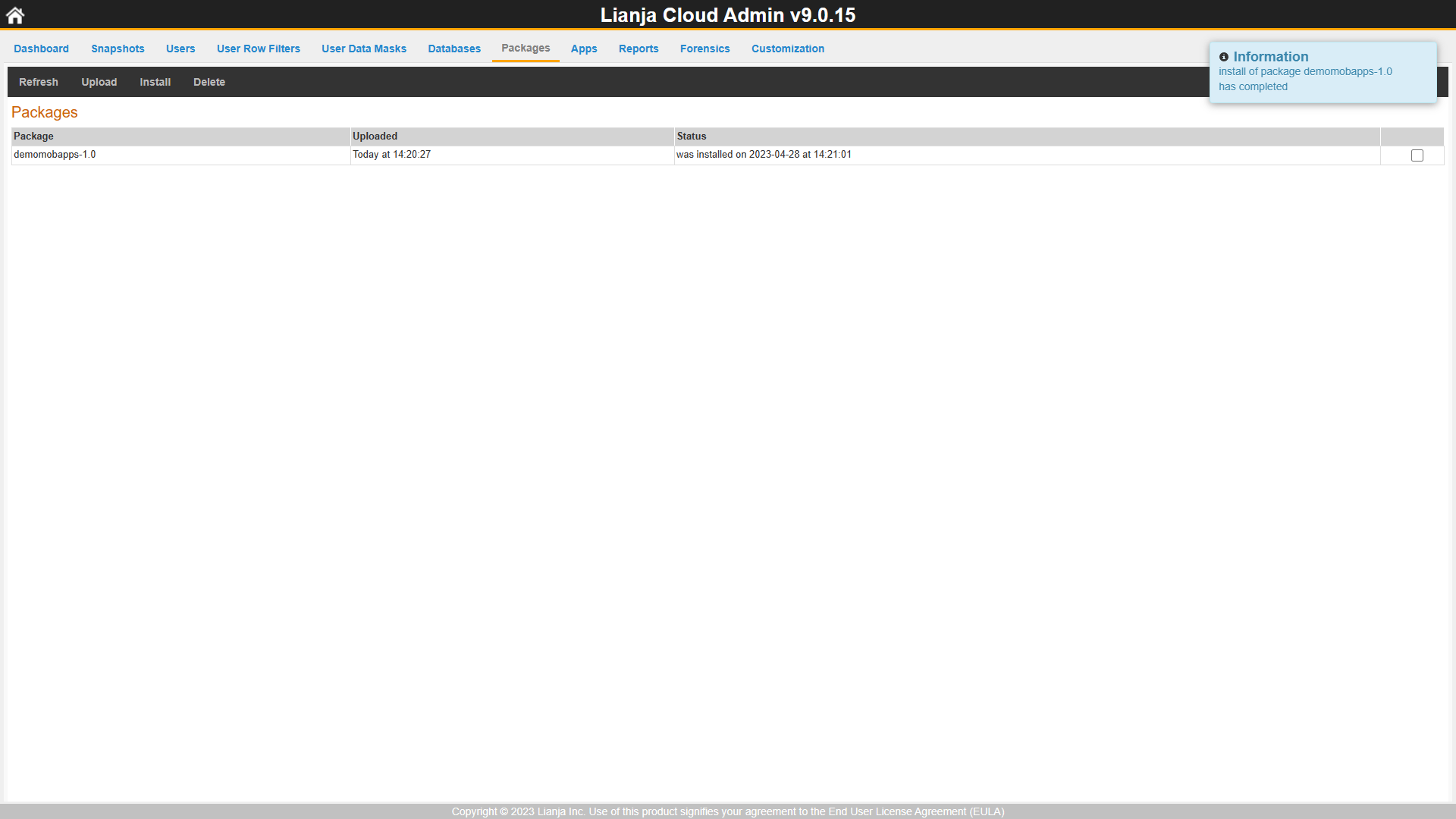
More information on projects, packages and deployment can be found in the main Lianja documentation wiki: