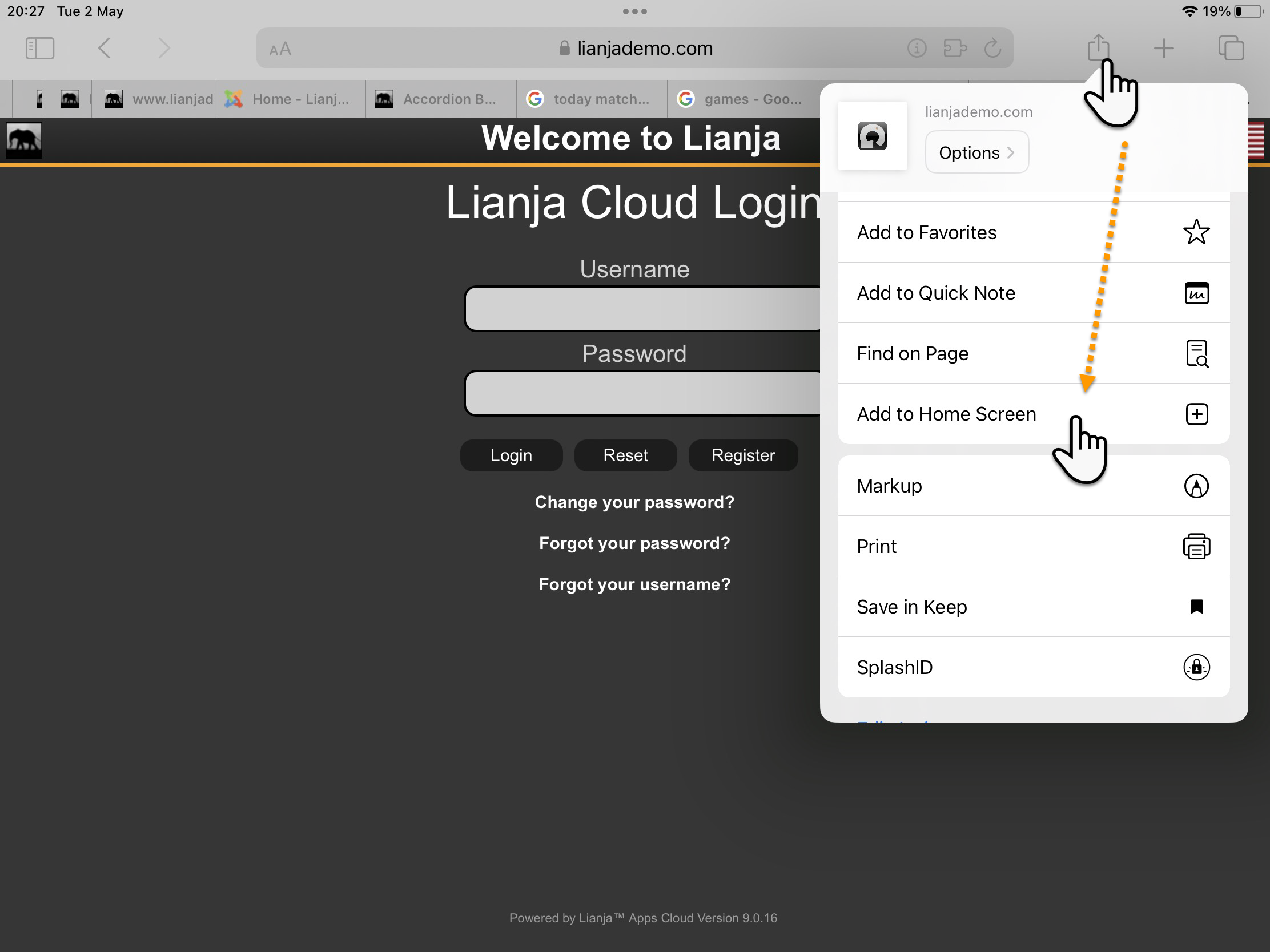IPhone and IPad - Add to Home Screen
- Written by: Yvonne Milne
- Published in Blog articles
- Hits: 716
Overview
From your browser, add the Lianja Cloud login page, Lianja App Center or individual Lianja App to your iPhone or iPad Home Screen.
iPhone
Login
Click the share icon at the bottom of the screen:
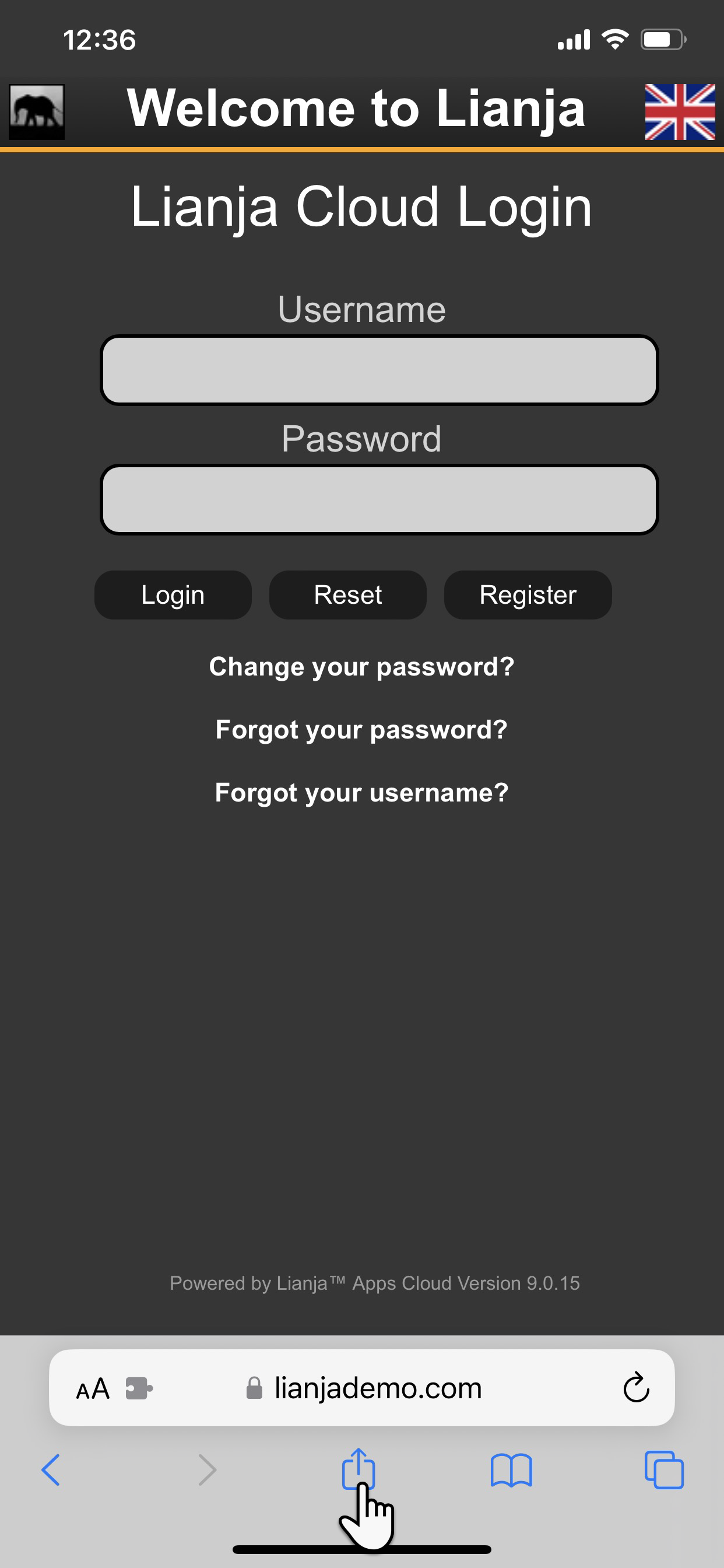
Click Add to Home Screen:
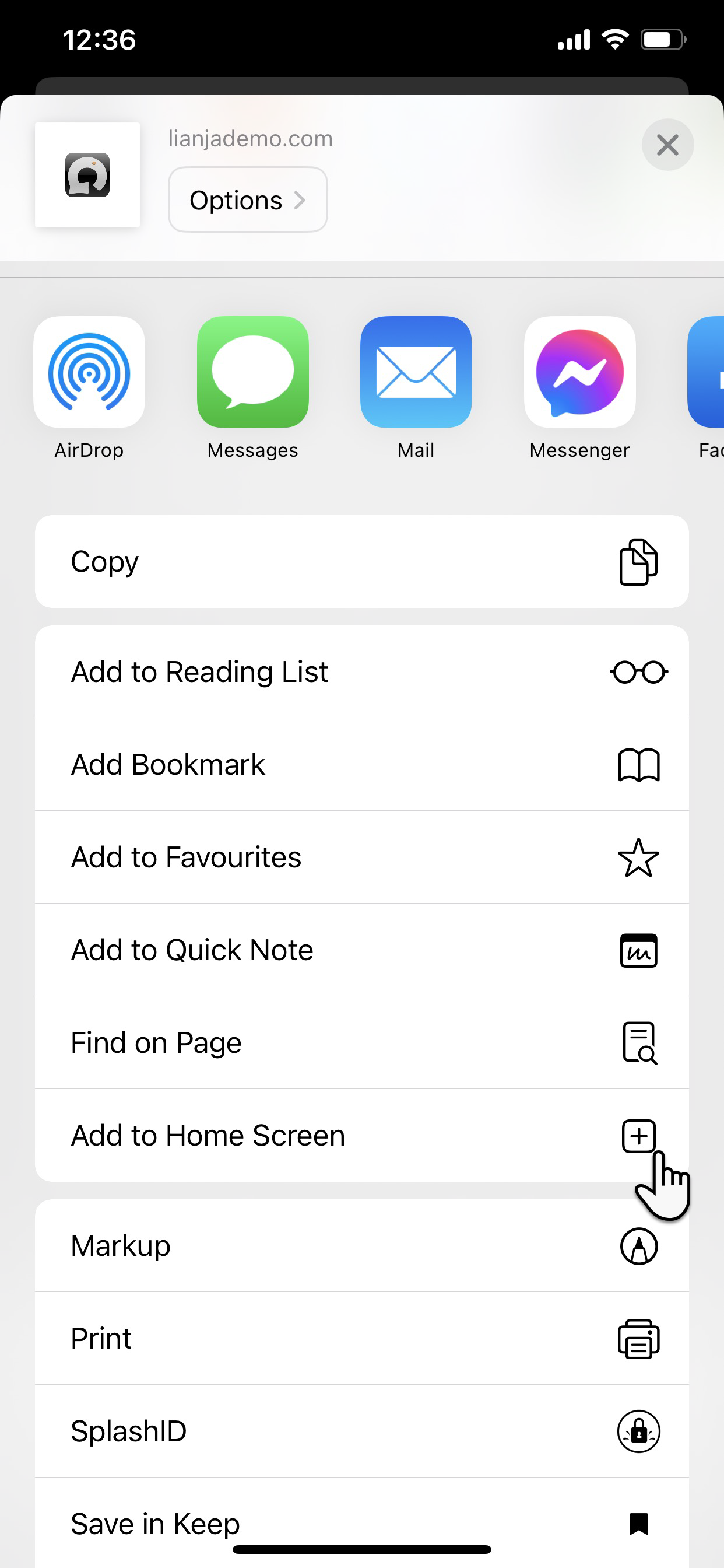
Edit the title as required, then click Add:
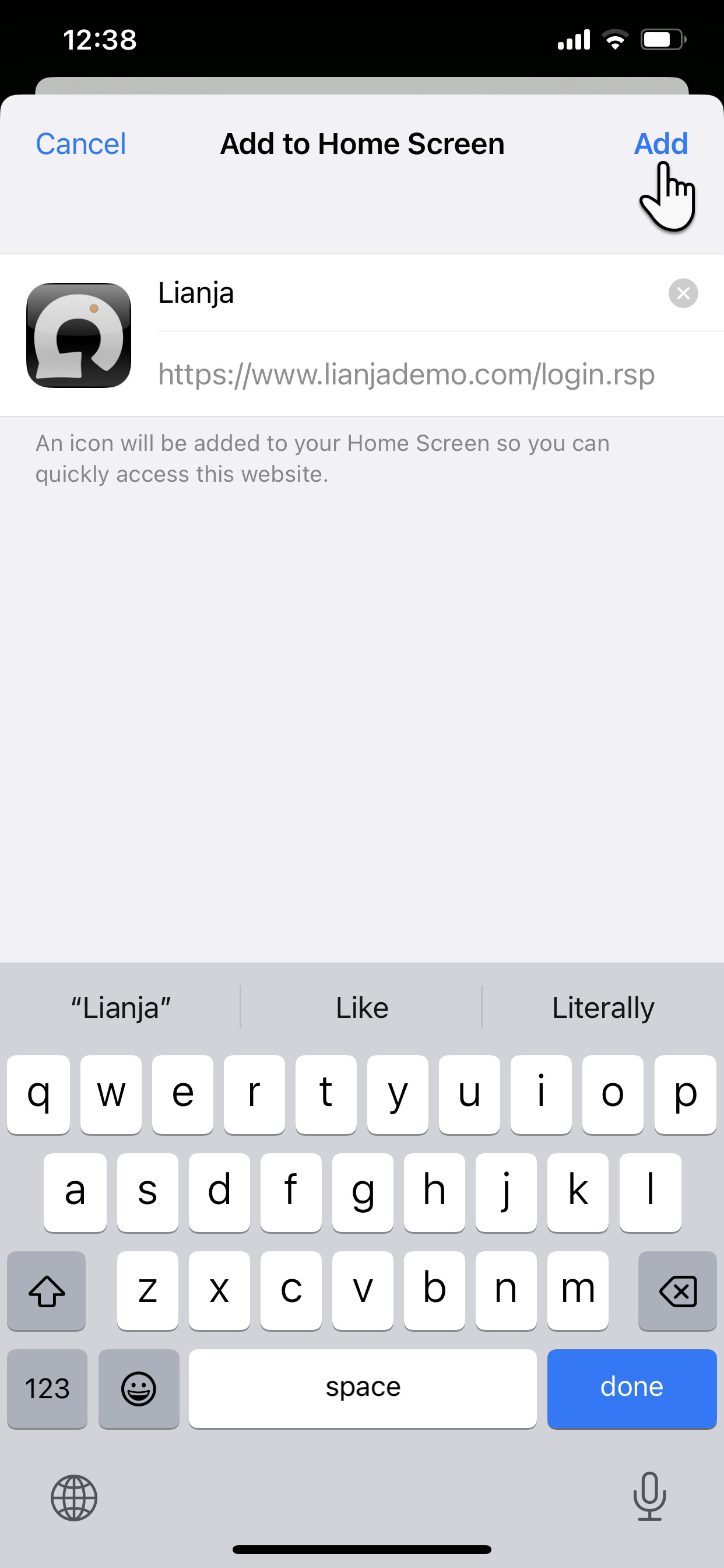
Lianja App Center
Click the share icon at the bottom of the screen:
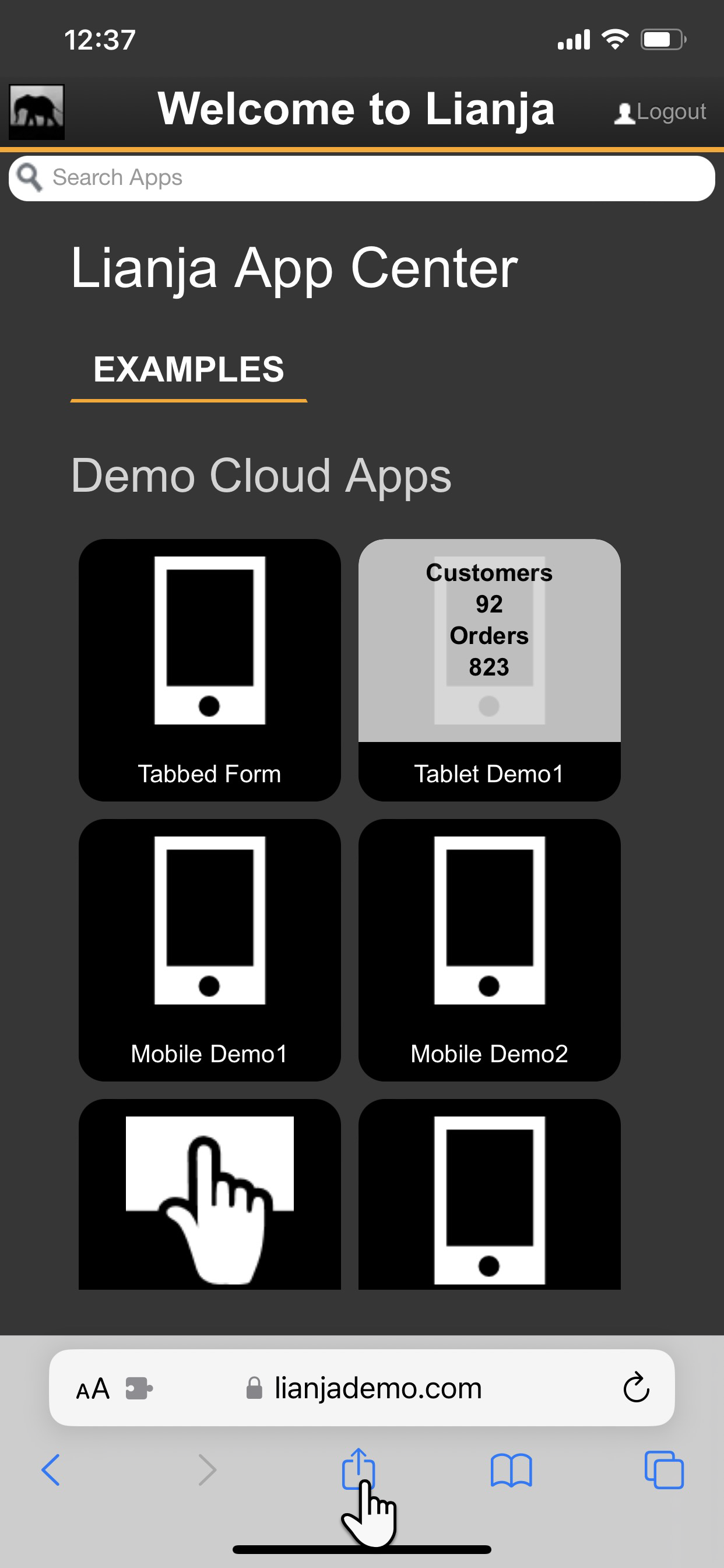
Click Add to Home Screen:
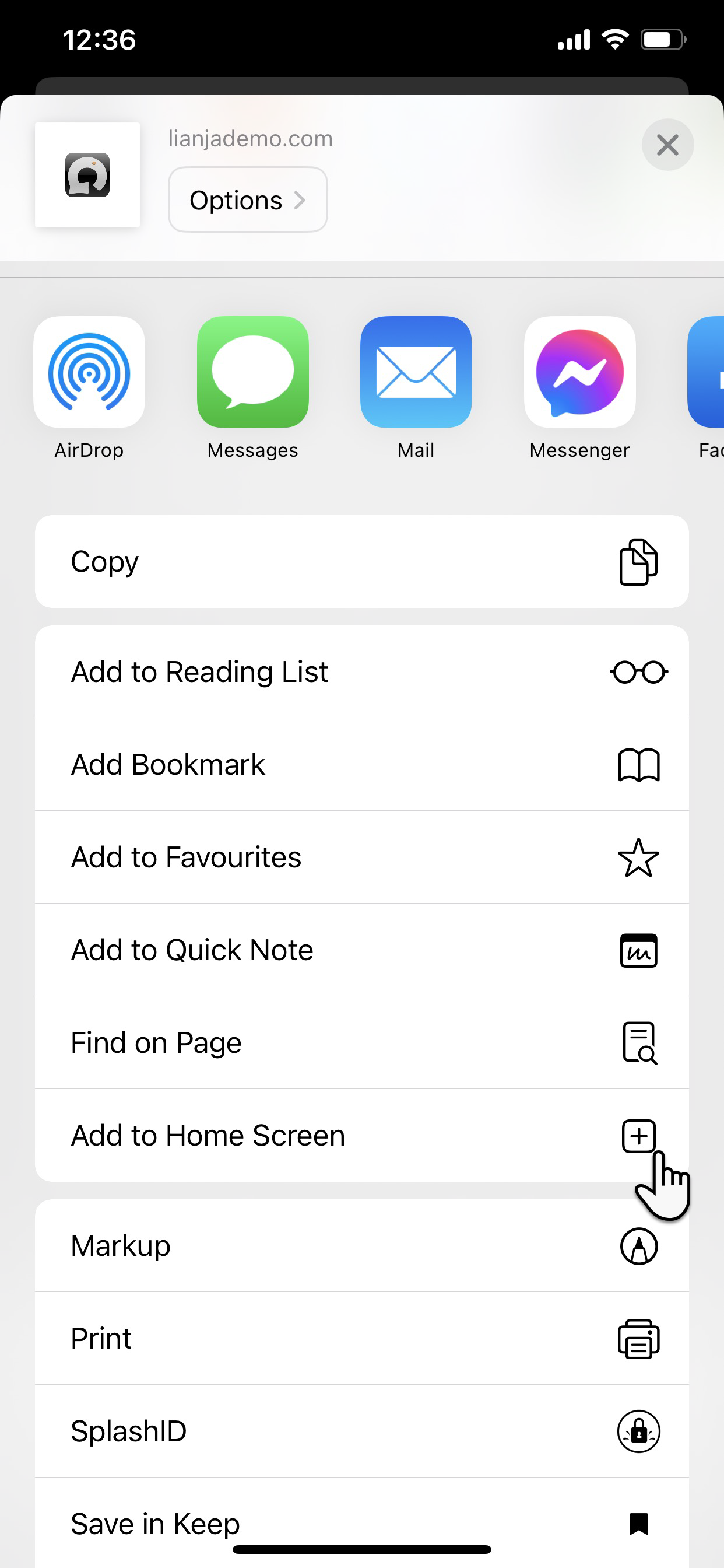
Edit the title as required, then click Add:
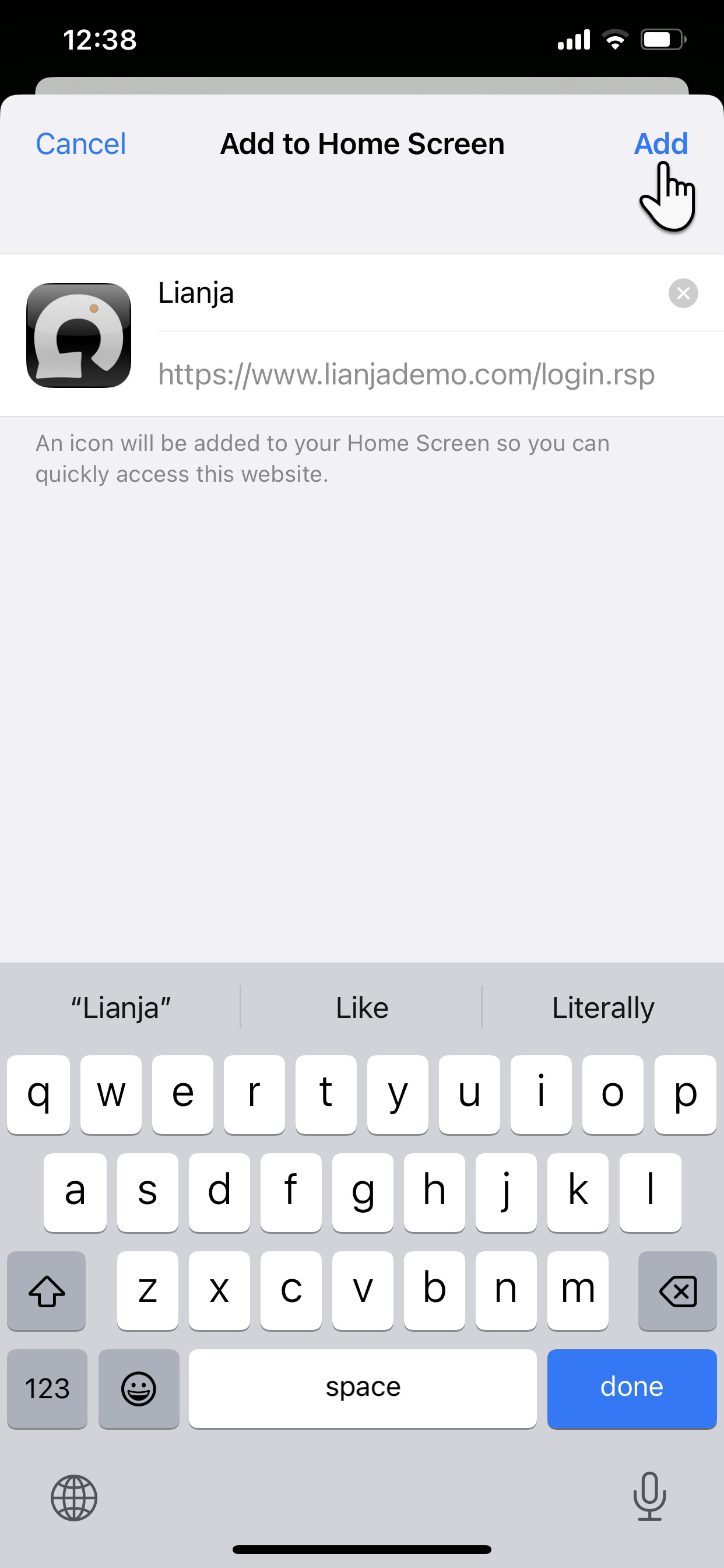
App
Click the share icon at the bottom of the screen:
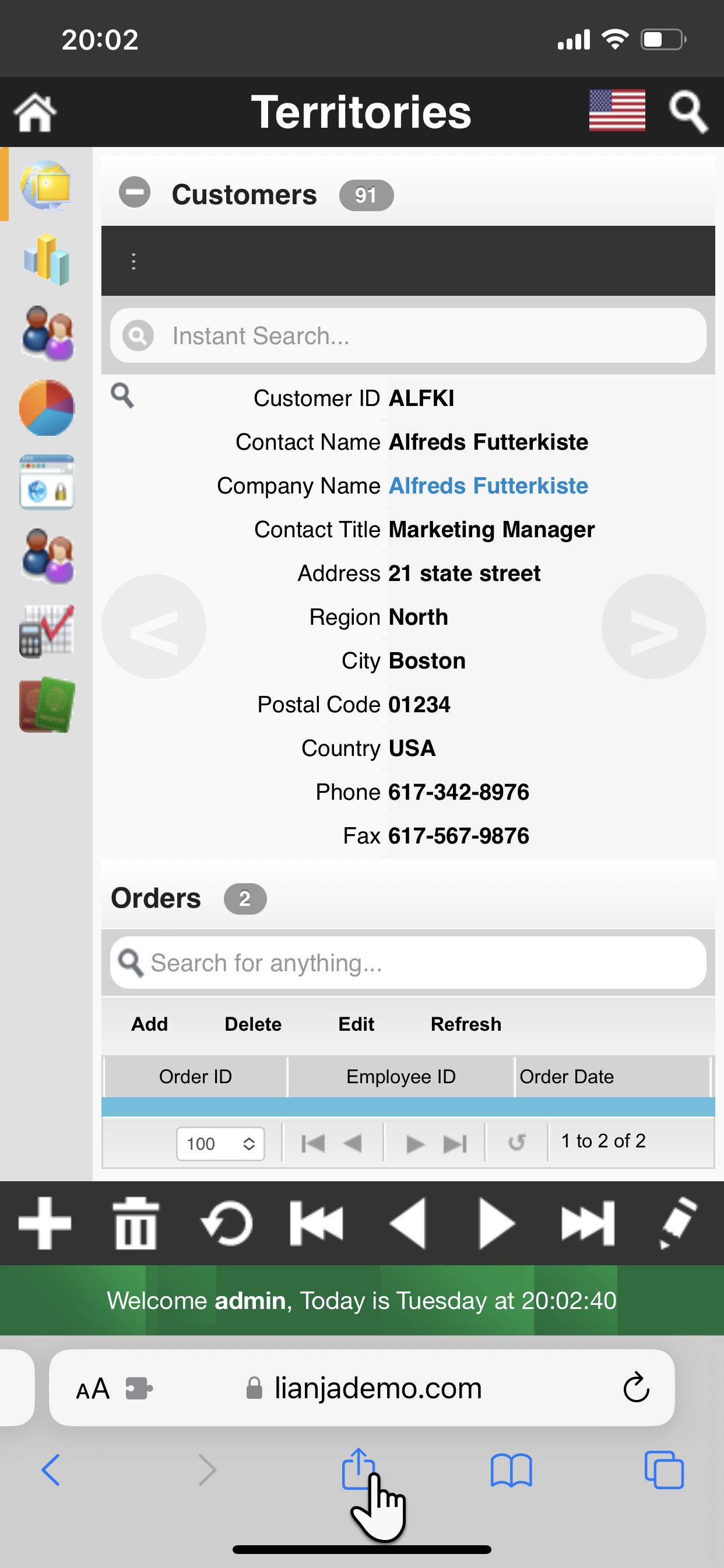
Click Add to Home Screen:
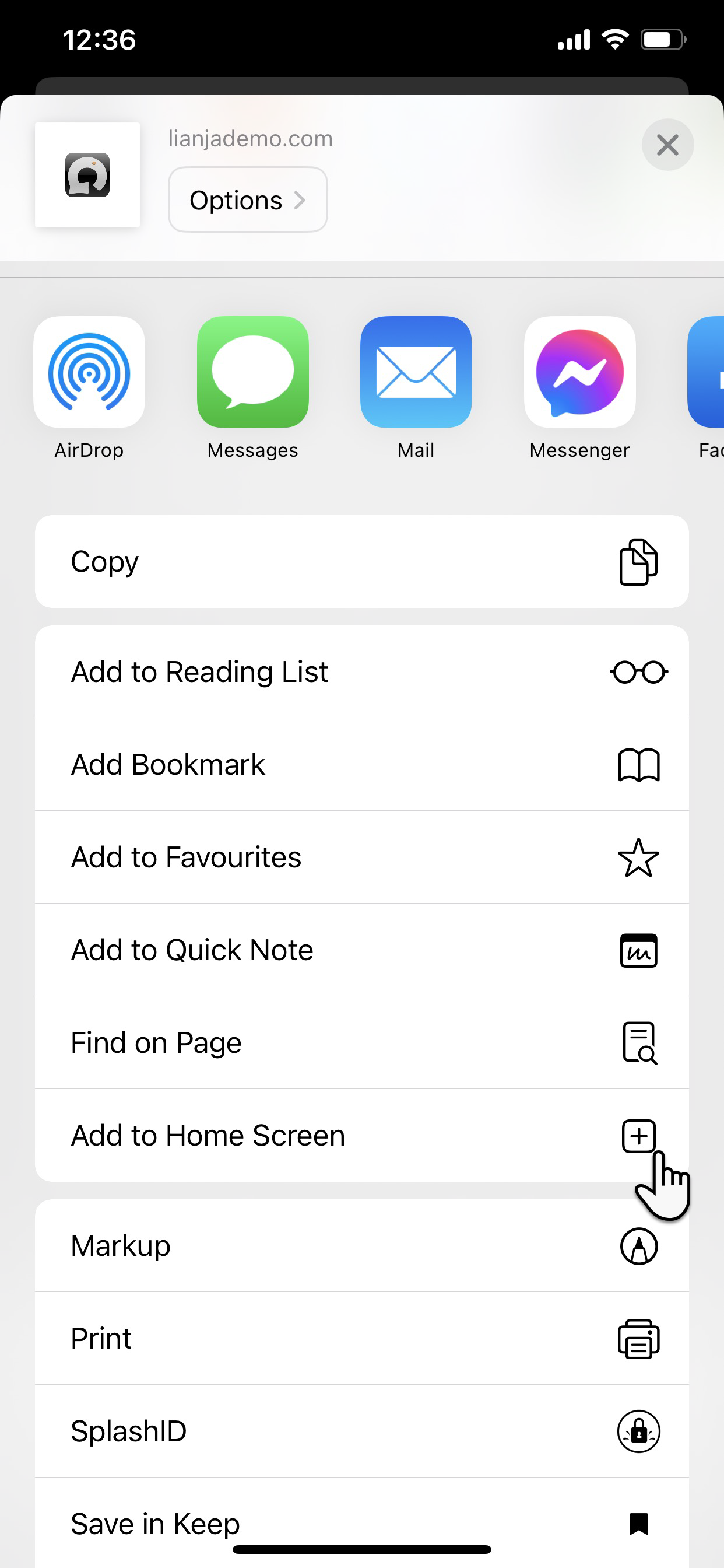
Edit the title as required, then click Add:
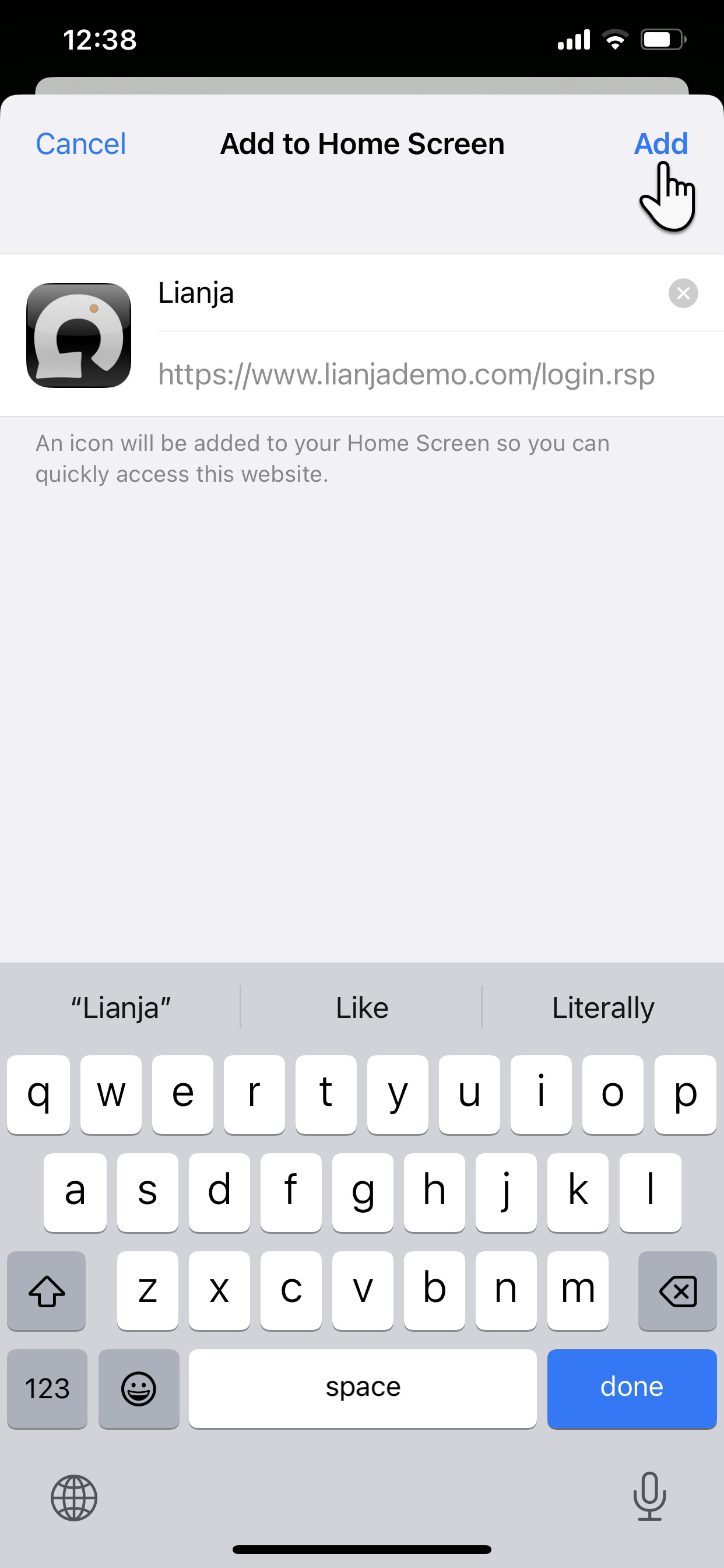
iPad
Click the share icon at the top right of the screen, then click Add to Home Screen: